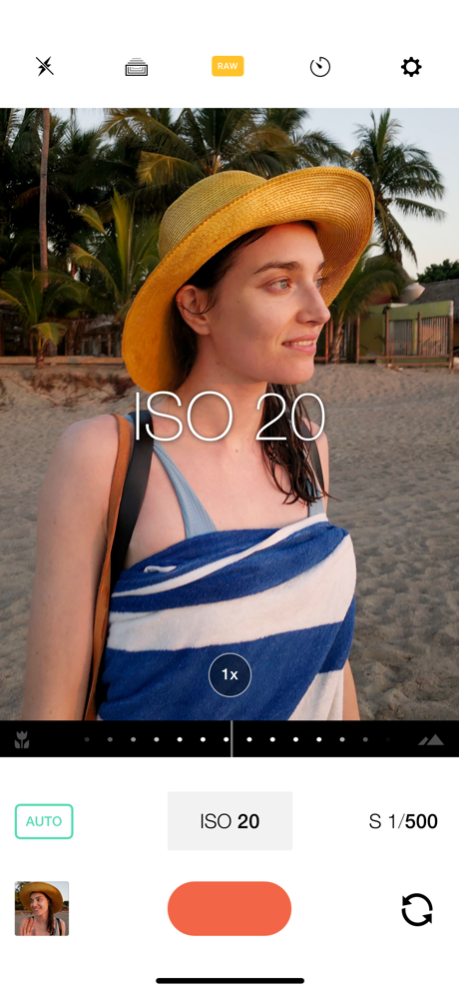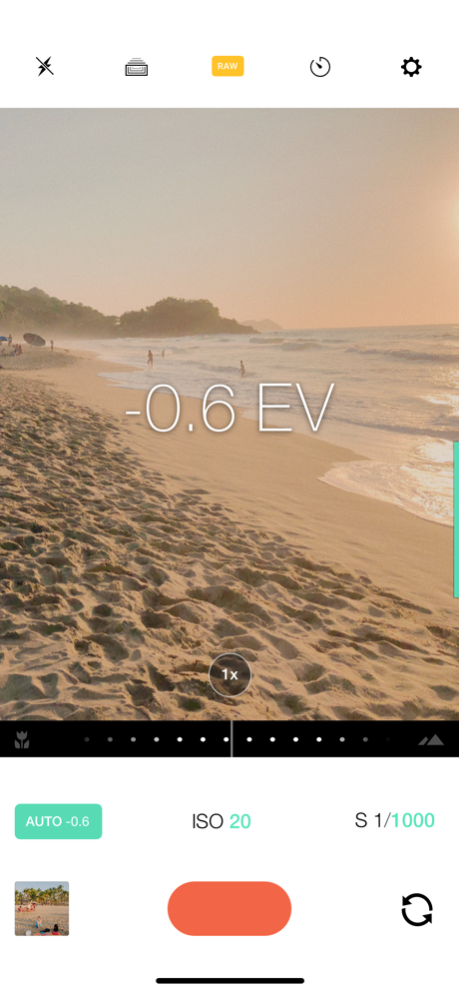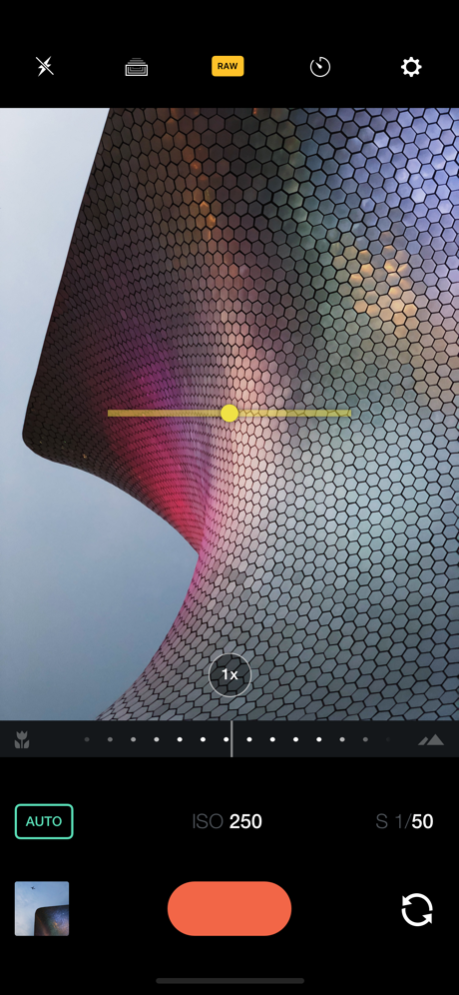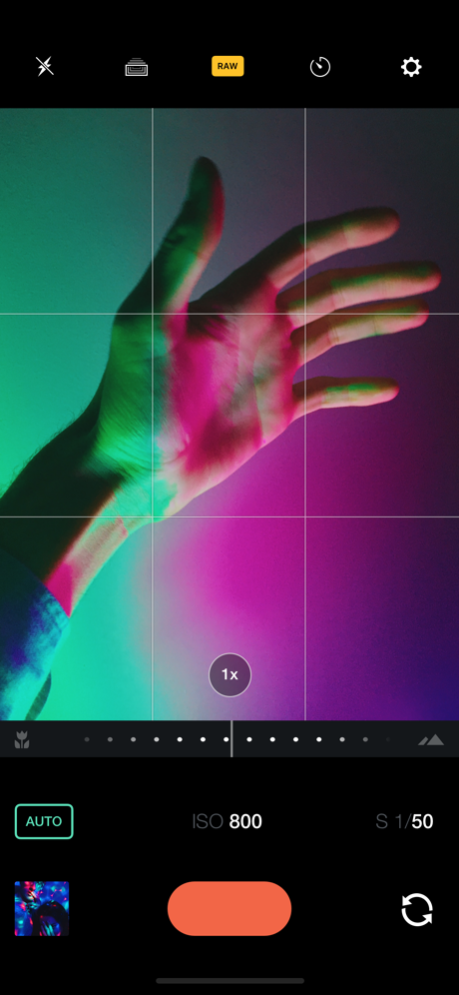Manual – RAW Camera 3.1
Paid Version
Publisher Description
Custom exposure for your iPhone camera. A simple intuitive interface for powerful controls, saving images in the RAW DNG format to your camera roll.
Featured in the NYTimes "If you like to manually adjust camera settings, you’ll love Manual".
A powerful camera app with full control over your image. Quickly and simply adjust all parameters of your image. Every control a professional needs to take a photo is within reach. No more tapping and hoping automatic can understand what you want. Take control.
Full independent control of
• Shutter
• ISO
• Focus
• Exposure Compensation
Cool Things®
• RAW DNG and/or HEIF format
• Focus Zoom
• Histogram
• Level
• Timer
• Depth Capture
• Fill Flash Mode (Flashlight)
• Grid Overlays (Thirds, Square)
• Light & Dark Themes
• EXIF Viewer
If you're a photographer tired of trying to tap your way to the exposure you want, then this is the app for you. Fighting to get the sweet spot between a blown out background and a silhouetted subject? Stop tapping and just set the ISO and shutter yourself – you know how, stop letting your silly pocket computer decide what looks good to you.
Be better than automatic. Shoot Manual.
—
Requires iOS 11 or later. RAW capture available on iPhone SE, 6s and above. HEIF capture is available iPhone 7 and above.
—
Made by William Wilkinson & Deepak Mantena
@shootmanual
http://shootmanual.co
Jan 28, 2020
Version 3.1
– Updated lens switcher to include 0.5x lens on compatible models
– I hope you're having a nice day today
About Manual – RAW Camera
Manual – RAW Camera is a paid app for iOS published in the Screen Capture list of apps, part of Graphic Apps.
The company that develops Manual – RAW Camera is Will Global. The latest version released by its developer is 3.1. This app was rated by 7 users of our site and has an average rating of 2.7.
To install Manual – RAW Camera on your iOS device, just click the green Continue To App button above to start the installation process. The app is listed on our website since 2020-01-28 and was downloaded 483 times. We have already checked if the download link is safe, however for your own protection we recommend that you scan the downloaded app with your antivirus. Your antivirus may detect the Manual – RAW Camera as malware if the download link is broken.
How to install Manual – RAW Camera on your iOS device:
- Click on the Continue To App button on our website. This will redirect you to the App Store.
- Once the Manual – RAW Camera is shown in the iTunes listing of your iOS device, you can start its download and installation. Tap on the GET button to the right of the app to start downloading it.
- If you are not logged-in the iOS appstore app, you'll be prompted for your your Apple ID and/or password.
- After Manual – RAW Camera is downloaded, you'll see an INSTALL button to the right. Tap on it to start the actual installation of the iOS app.
- Once installation is finished you can tap on the OPEN button to start it. Its icon will also be added to your device home screen.